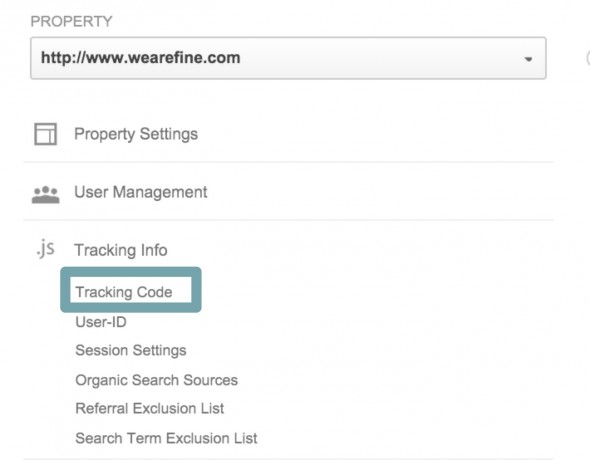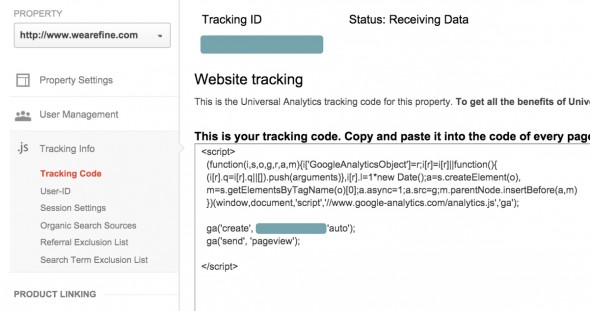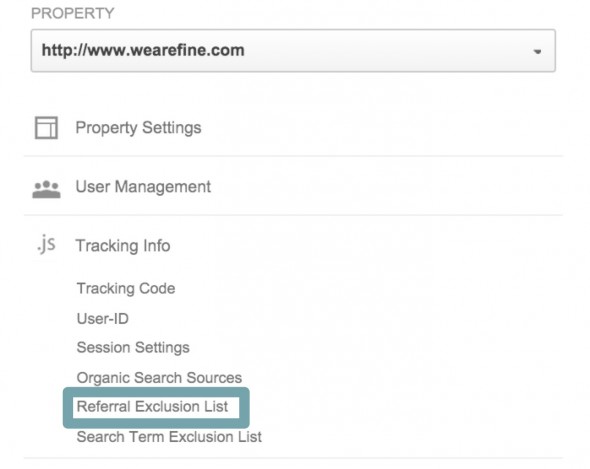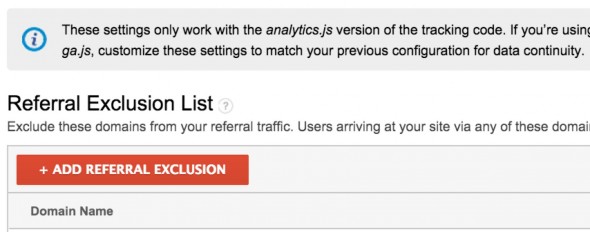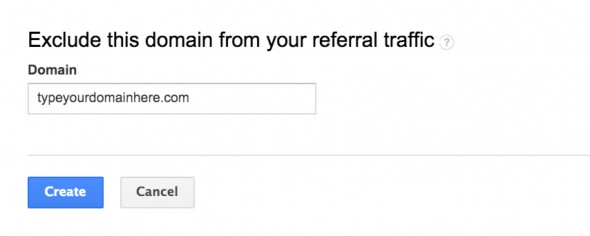Subdomain Tracking with Universal Analytics
Posted in Search & Social
Since my original post about Subdomain Tracking with Google Classic Analytics, I've gotten many follow up questions about how to handle this for Universal Analytics. So without further ado:
Part A: Customizing The Code
Guess what? You don't have to customize the code anymore! Just use your standard Universal Analytics code. You can grab this from the Admin section:
It will probably look something like this. You may have this customized with other things, but unlike regular Classic Analytics, you won't need to add anything special for subdomain tracking.
Part B & C: Set Up Your Views & Filters
Go to my other blog post (Part B: THE PROFILES, Part C: THE FILTERS) that describes how to segment and filter subdomain traffic inside Google Analytics. The instructions are the same for both Classic and Universal Analytics.
Part D: Extra Step: Tweak Your Referrer Data
You can read more about referral exclusions here, but the last step is to exclude your domain as a referrer. This step is only relevant for Universal Analytics.
To do this, go to Admin => Property => Tracking Info => Referral Exclusion List
Click on "Referral Exclusion List", and add a new exclusion for yourdomain.com:
And that's it! If you're interested in configuring this for Universal Analytics using Google Tag Manager, see my follow-up post about this.