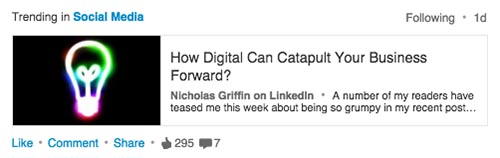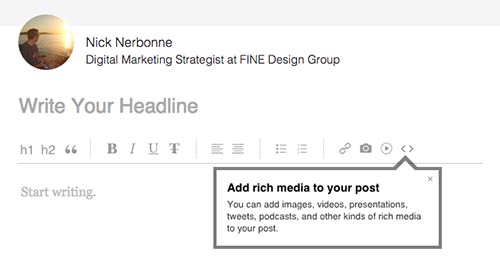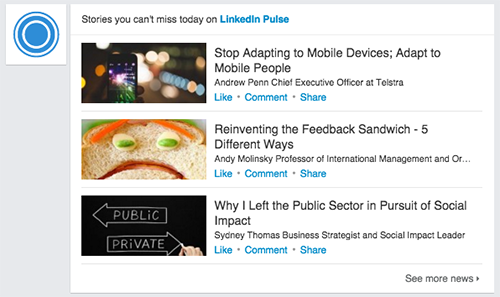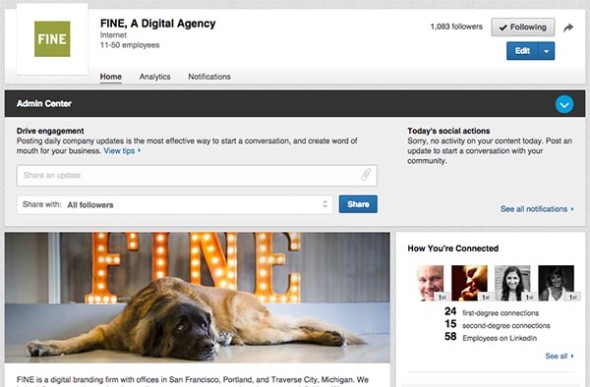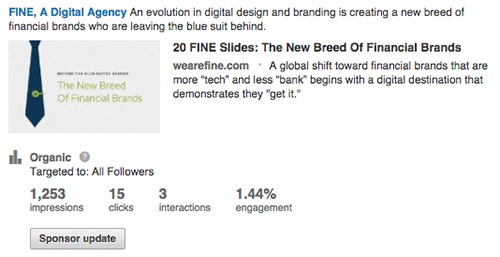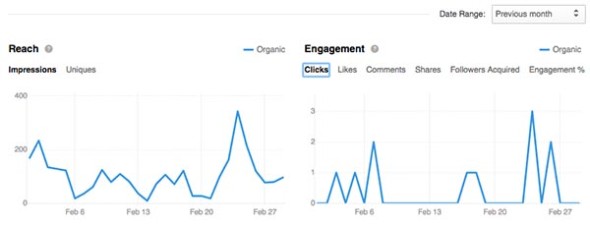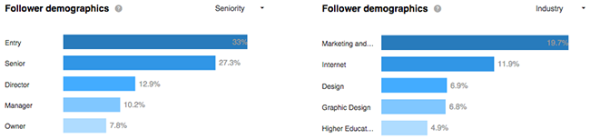Social Media Toolbox: LinkedIn is the New Black
Posted in Search & Social
![]() Unless you're really old school and still prefer a hard copy resume, you probably have a LinkedIn Profile.
Unless you're really old school and still prefer a hard copy resume, you probably have a LinkedIn Profile.
You keep your profile updated and respond to occasional connection requests you receive via email. You may have endorsed a few people for various skills and communicated with connections via InMail. You might even have shared links to an article or two related to your industry. But LinkedIn has come a long way since its days as the under-utilized stepchild of social networks.
LinkedIn now has over 400 million users in 200 countries - 100+ million of those in the U.S. - and is adding two new members every second. As the platform continues to grow, new functionality is being added, resulting in new opportunities for individuals and companies to build valuable relationships. If it's been a while since you've spent more than a few minutes on LinkedIn, here are some tips for leveraging the tools you have available to you.
The News Feed
The LinkedIn News Feed may not be defined as a 'tool,' but I've found that it does have value. If you have more than a few dozen connections, you'll likely see a diverse selection of posts in your News Feed the next time you log into LinkedIn. Until recently, I'd spent minimal time viewing what my connections had shared, but on a visit to LinkedIn a while back I decided to take a few minutes to scroll through and see what I could find.
I was pleasantly surprised to find several resources that were directly relevant to my industry, so I continued on. From personal blogs to widely-known publishers, I came away with a number of tips and insights that I could actually use in the 15-20 minutes I spent reading.
Yes, Twitter can be a great source of professional content, too, but LinkedIn is different. The platform is focused on interaction between business professionals, so when users access it, they're likely in a business state of mind. No baby photos, Kardashian retweets, or political rants here - well, at least most of the time. Assuming you've connected with fellow professionals in your field, you're likely to find content that can help you improve at your profession without having to wade through the "noise" often found on other social channels.
I'm always looking for tips and insights to help our clients improve their social presence. Since I'm connected with a number of fellow social strategists, I regularly discover and read articles with value.
LinkedIn's algorithm will even help you out by displaying trending content based on information found in your profile:
Takeaway: Take a few minutes a couple of times each week - or every day if you find it beneficial - to scroll through your LinkedIn News Feed. You might be surprised at what you find.
Publishing
LinkedIn opened its publishing platform to all users in February, 2014, immediately changing the environment from predominately 1:1 communication to a community of millions of voices. If you have a blog, or contribute to one, that features content that could be of interest to fellow professionals in your industry, LinkedIn offers a built-in audience that you should taking advantage of.
After logging into the platform, you'll see a button to "Publish a post" at the top of the page.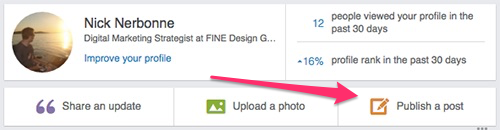 With one click of your mouse or tap of your finger, you're ready to "Start writing." As noted in the screenshot below, you can also add photos, videos, presentations, and other rich media to your post, just as you would on your WordPress blog.
With one click of your mouse or tap of your finger, you're ready to "Start writing." As noted in the screenshot below, you can also add photos, videos, presentations, and other rich media to your post, just as you would on your WordPress blog.
LinkedIn helps you promote your post, too, sending a notification to your connections that links directly to the post. Suggestions for relevant posts are also included in recommendations that appear in the News Feed.
Want to learn more? LinkedIn's Publishing Playbook is nice resource for learning more about their publishing platform.
Takeaway: Use LinkedIn's publishing capabilities to expand your audience and establish thought leadership in your industry.
Company Pages
Could your brand benefit from increased exposure to potential clients or partners? Would your company find value in connecting directly with top talent in your field? Of course, the answer to both of these questions is "yes," and a LinkedIn Company page is a great first step.
FINE's company page has over 1,000 followers, and we receive feedback regularly from potential clients and prospective talent that they heard about us on LinkedIn. We share blog posts, company culture, career opportunities, and other content to build awareness and develop relationships within the community.
In addition to engagement statistics displayed with individual updates (as seen above), company pages also include native analytics, covering metrics from follower growth to reach and engagement.
You'll also find detailed demographics for your followers, which can be broken down by seniority, industry, company size, and other factors.
Ready to set up your company page? You'll need an email address that matches your company web domain. Once you have that in place, LinkedIn has an easy step-by-step guide for setting up your page.
Takeaway: Create a company page to connect with talent and build relationships with potential clients and partners.
Bottom line: LinkedIn can be much more than place to host your digital resume. Leverage its capabilities for your own professional growth, and gain exposure for your company by sharing insights into your industry and establishing thought leadership.