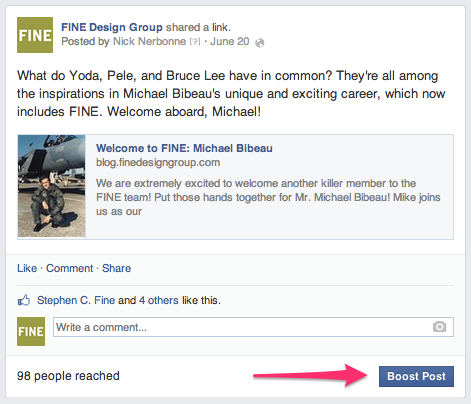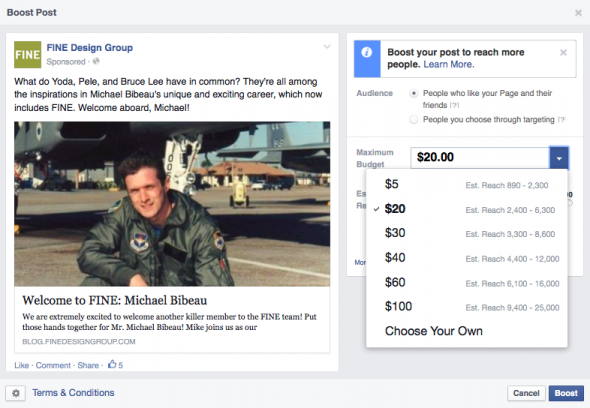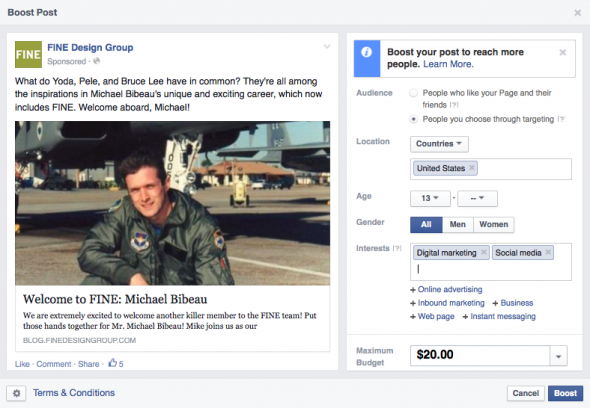Social Media Toolbox: Give Your Facebook Content A Boost
Posted in Search & Social
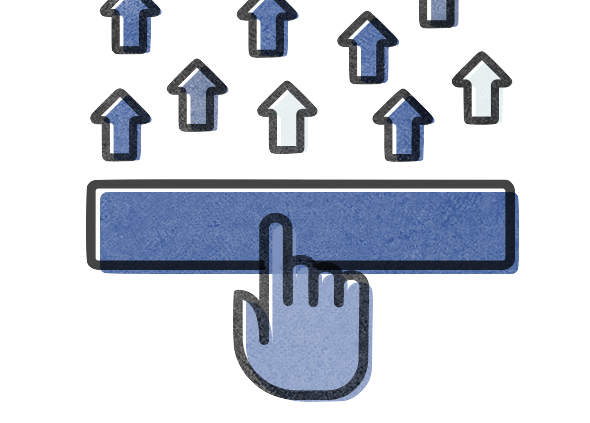 If you manage at least one Facebook page for your business, or perhaps for clients, you've likely heard and read plenty about the declining reach of posts from Pages. The discussion began last fall, and Facebook confirmed the suspicions in December. Then last month, Brian Boland of Facebook's Ads Product Marketing team explained that pages were likely to see further declines in organic reach.
If you manage at least one Facebook page for your business, or perhaps for clients, you've likely heard and read plenty about the declining reach of posts from Pages. The discussion began last fall, and Facebook confirmed the suspicions in December. Then last month, Brian Boland of Facebook's Ads Product Marketing team explained that pages were likely to see further declines in organic reach.
As your News Feed becomes more crowded with online quizzes, photos of your friends' lunches, and yes, ads from fellow brands, competition for eyeballs will continue to increase. So how do you grab as much coveted News Feed real estate as possible without breaking the bank? Consider giving Boosted Posts a try.
Any content you've posted from your Facebook page can be "boosted" to reach additional users. Budgets can be as little as $5, and in addition to reaching more of your current followers, your post will be served to "friends of fans" or can be targeted to users with specific interests. Get started by clicking "Boost Post" in the lower right corner of a post on your Timeline.
After clicking the "Boost Post" button, you'll see a pop-up with options for boosting your post. Click the down arrow to select your budget based on the number of followers you hope to reach.
Default targeting will display your post to "People who like your Page and their friends." Clicking "People you choose through targeting" allows you to target users based on specific interests, location, or other demographic factors.
So does a $15 or $20 budget really have an impact? FINE client Avanti Press invites their Facebook community to write a caption for a photo each week. We've used Boosted Posts to reach a greater share of the Avanti Facebook community while exposing engaging content a new audience at the same time - all for a very modest budget.
Reach and engagement statistics are displayed at the bottom of the post for the duration of the boost period (default is 24 hours).
After the boost period is complete, clicking the "See Results" button opens a window with additional analytics.
This particular post reached 2,736 additional users after it was boosted for $15, resulting in 16 new comments and 6 new shares. Even if Avanti elected to boost only their caption contests each month (typically 4 of them), a total cost of $60 fits into even the most modest monthly marketing budgets. For brands with much larger budgets looking to reach thousands or millions of users, boosting key posts can be an effective way to increase the reach and engagement for important content - and re-gain some of that lost organic reach - at a relatively reasonable cost.
Have you used Boosted Posts? Let us know in the comments if your results have been similar.